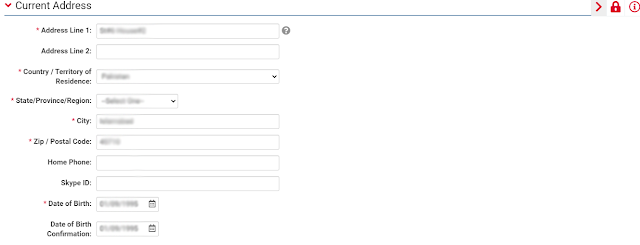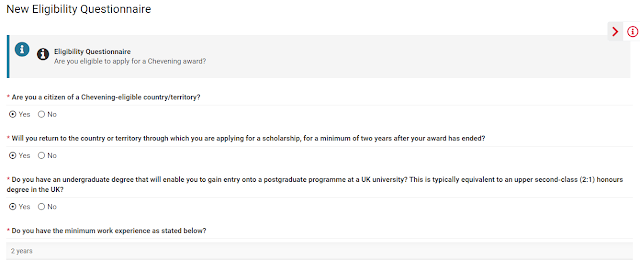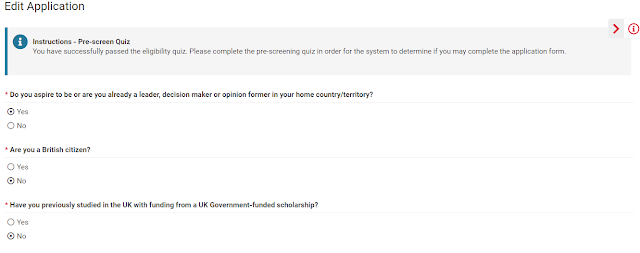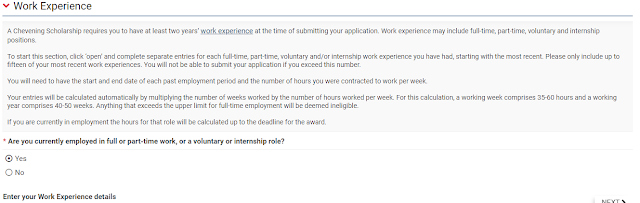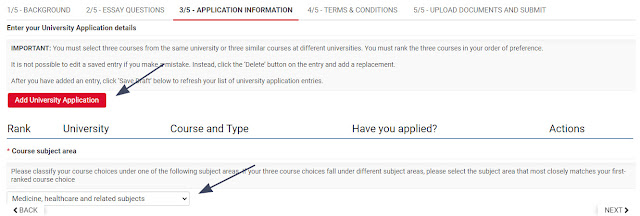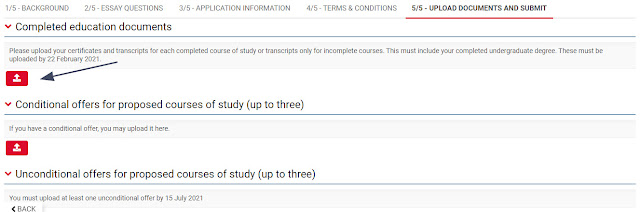The Chevening Scholarship is one of the most prestigious and fully funded scholarship which is offered for the Chevening Partner Countries.
The complete applying steps are mentioned with details so that the applicants may not face any difficulty in applying for the scholarship.
Also See: How to Improve your Memory
Are you Eligible?
Before applying for the scholarship it is important to know that whether you are eligible for the scholarship or not.
1) Must be a Chevening Partner Country (Pakistan is included)
2) Must return to the country for a minimum of two years after the award has ended.3) Hold an equivalent Undergraduate Upper Second class 2:1 honors degree. The degree be completed.
4) Have at least two years (equivalent to 2,800 hours) of work experience*. If you have worked for 2,800 hours in less than two years, you are still eligible to apply.
5) Apply to 3 different eligible UK University Courses and have received an Unconditional Offer from one of the chosen Universities by 15th July 2021.
Note: It is advised to the candidates that they should apply first for the preferred UK universities and then fill this application form.
*Work Experience
You can calculate your work total work hours from the calculator (Click Here)
The work experience includes:
You will not be able to change some of your information. In this step you have to add your preferred interview location, your education details, and the work experience. You have to click on Add Educational Details and Add Work Experience to add them.
Once you have added the details, click on next.
Note: If your University / Institute is not listed then you should select others and write the name of it.
You are advised to save the for at every step.
Click on next once you have wrote the answers.
Select the Course subject area from the list.
You have to upload the unconditional offers from the universities in which you have applied and listed in the application form. These letters must be uploaded before 15th July 2021.
If you still face any problem then feel free to Contact Us (Click Here).
Don't Forget to Share the post with your fellows who are interested to apply.
You can calculate your work total work hours from the calculator (Click Here)
The work experience includes:
- Full-time employment
- Part-time employment
- Voluntary work
- Paid / Unpaid Internships
- Freelancing
- Self-employment
Steps for Applying
Here is the step by step guide to apply for the scholarship:
Step 1
Open the below link and click on Register Here to register your new account.
Step 2
A new policies page will open. Review the policies and click on the accept button.Step 3
Complete the form by adding the correct details. Check the box and submit the form.Step 4
A message will appear that your registration has been completed. You will also receive an activation link on your provided email.Step 5
Now you have to open your email to activate your newly created account. Click on the link to activate it. It might takes some minutes or hours for the email to arrive.Step 6
After that, you will be asked to create a new password for your account. The password must contain at least 1 uppercase letter, 1 lower case letter and 1 number. After that click on Submit button.Step 7
Once you have created your password, a new page will open which asks to complete and validate your profile. Enter your details correctly and click on validate profile. You can click on save button if you want the age to be shown in the age box.Step 8
A message will appear that your profile has been completed. Click on the link to go to the homepage.Step 9
Homepage will open and now you have to click on the Available Open Awards.Step 10
A list of awards will open. You have to apply for the Chevening Scholarship. Read the info before applying.Step 11
Once you have clicked on the apply button, a new page will open which contain the eligibility questions. Select the options according to your choice. Click on the Submit button.Step 12
If you will be eligible for the scholarship then you will be directed to fill a pre-screen quiz. Select the options and submit the pre-screen questions.Step 13
Once you have cleared the questions you will be prompted to fill the main application form.You will not be able to change some of your information. In this step you have to add your preferred interview location, your education details, and the work experience. You have to click on Add Educational Details and Add Work Experience to add them.
Once you have added the details, click on next.
Note: If your University / Institute is not listed then you should select others and write the name of it.
You are advised to save the for at every step.
Step 14
In this step, you have to write the answers of the essay questions (100-500 words). Think carefully before writing them and don't copy anything from the internet.Click on next once you have wrote the answers.
Step 15
In the next step, you have to select 3 UK Universities in which you have applied / will applying. Click on Add University Application to add the Universities and Courses.Select the Course subject area from the list.
Step 16
Enter the University name and the course in which you are interested. Select the rank / priority of the University. You also have to select whether you have applied to the course or not. Submit and upto 3 Universities.Step 17
Answer the questions asked under the Immigration tab. After that click on next.Step 18
In the terms and conditions step, you have to accept / answer the questions asked. After that click on next.Step 19
In the this step, you have to provide the feedback and you have to also upload the documents. Click on the upload button to upload your transcript / result card. You are required to upload your complete result by 22 February 2021 if it is not available.You have to upload the unconditional offers from the universities in which you have applied and listed in the application form. These letters must be uploaded before 15th July 2021.
Step 20
Click on the Add Referee button to add the referees. A new pop up will appear in which you have to add the details of the referees. Add up to two referees.Step 21
Check the box to accept the statement and click on submit button to submit your application.If you still face any problem then feel free to Contact Us (Click Here).
Don't Forget to Share the post with your fellows who are interested to apply.